Yes – kind of!
Google Docs doesn’t let you change the default hyperlink colour natively (unlike Microsoft Word), but don’t worry – this is exactly the kind of workaround that makes a tech-savvy VA stand out.
As you’ve probably noticed, all hyperlinks in Google Docs default to that trusty shade of blue.
You can manually restyle each one like normal text… but being paid by the hour to click and format links is not the best use of anyone’s time, so we recommend a smarter solution.

Meet: Link Style (Google Docs Add-on)
This is an add-on for Google Docs, and it works like this:
- Find it by opening a Google Doc, then open your ‘Add-ons’ menu
- Click ‘Get add-ons’ (see below).
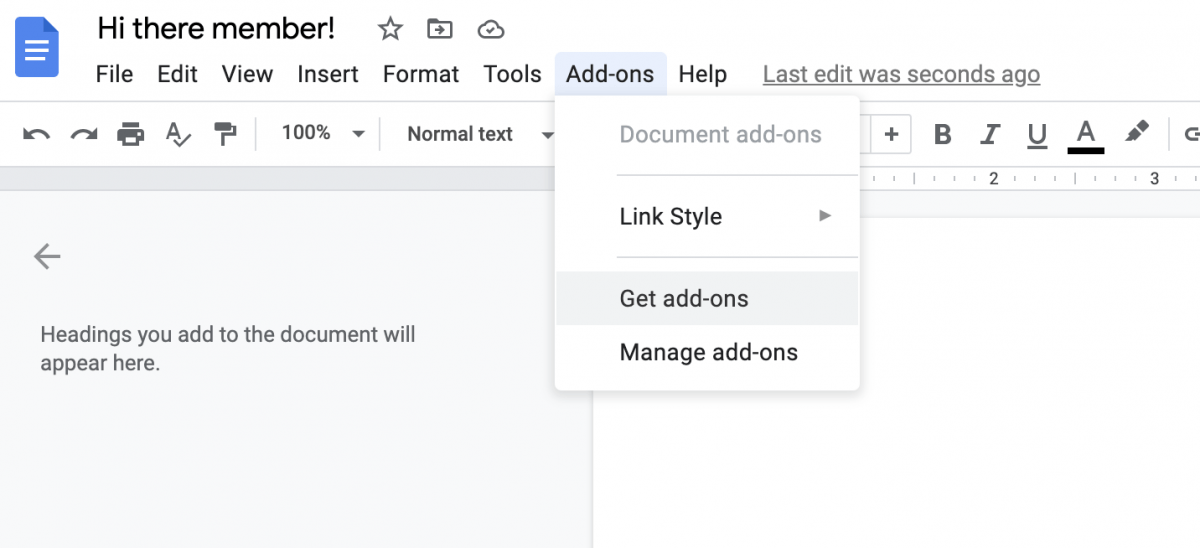
- Find ‘Link Style’, then install it for the appropriate Google account.
- Once installed, format a hyperlink in your document, then open “Link Style” from the same “Add-ons” menu to save this link style as the default link style.
- You can then open the same menu again to update all hyperlink styles throughout any Google Doc. Keep in mind that you may need to refresh the page for any Google Docs you have already opened before updating the default style.
Now you can get back to being the VA that spends time making a difference where it matters.
Need more productivity hacks like this?
Check out Val’s Tools of the Trade, or join our newsletter for weekly gems you won’t find on Google.
💃
